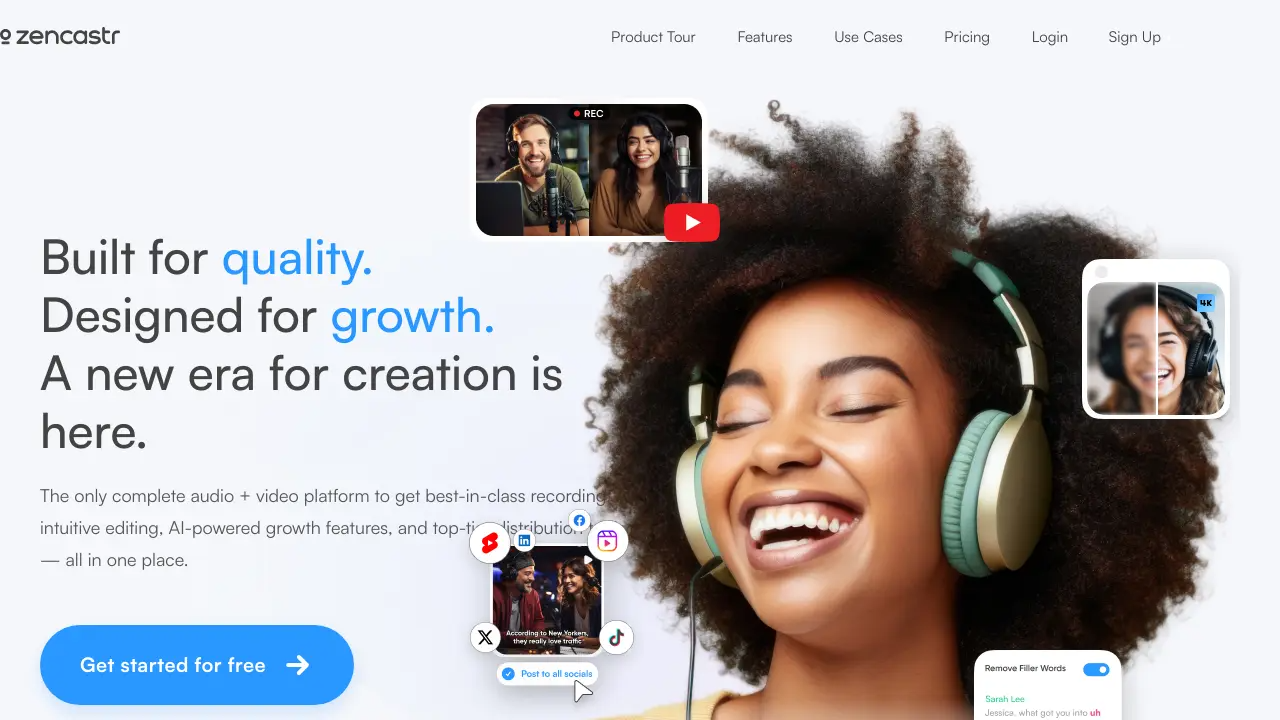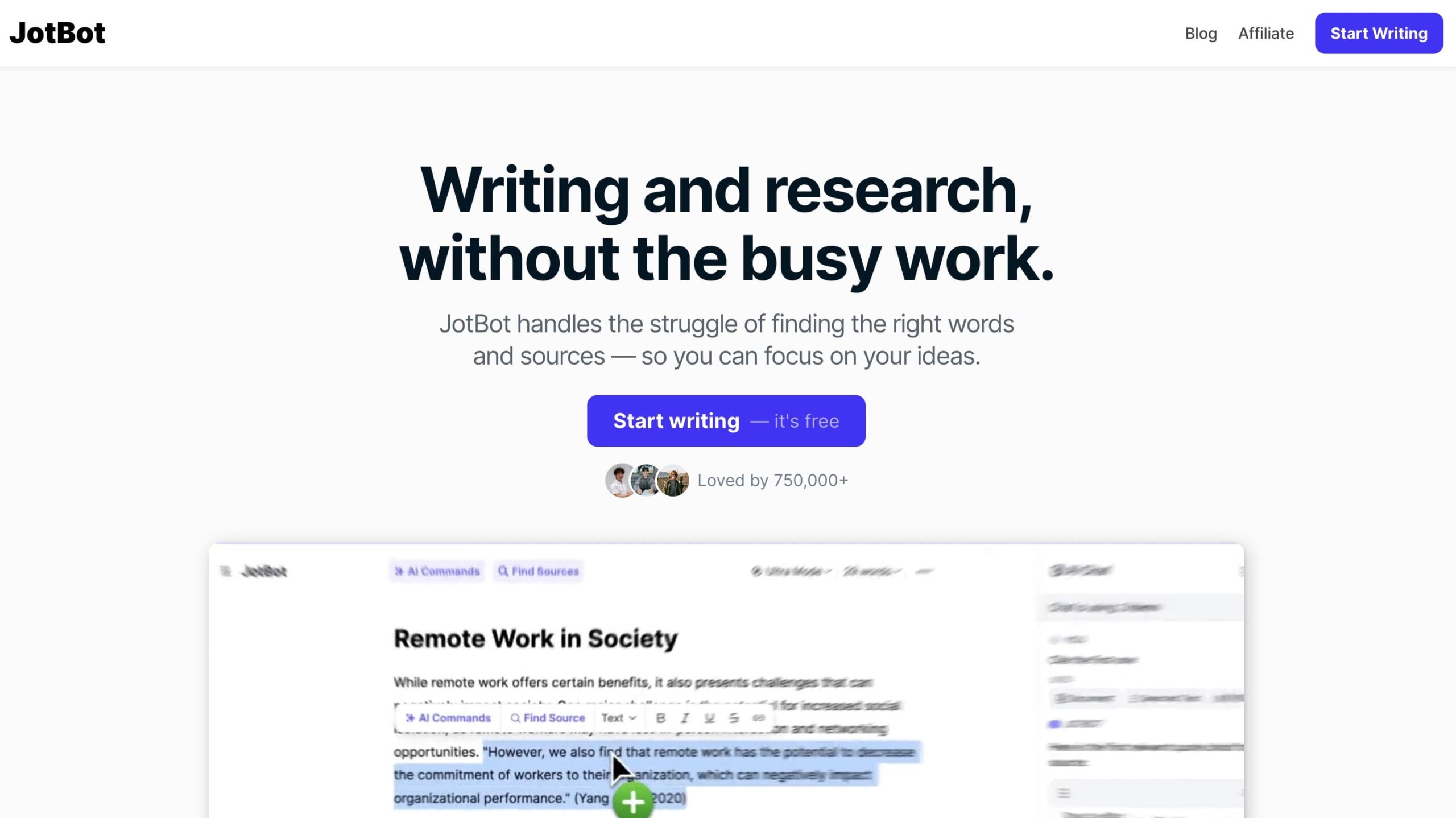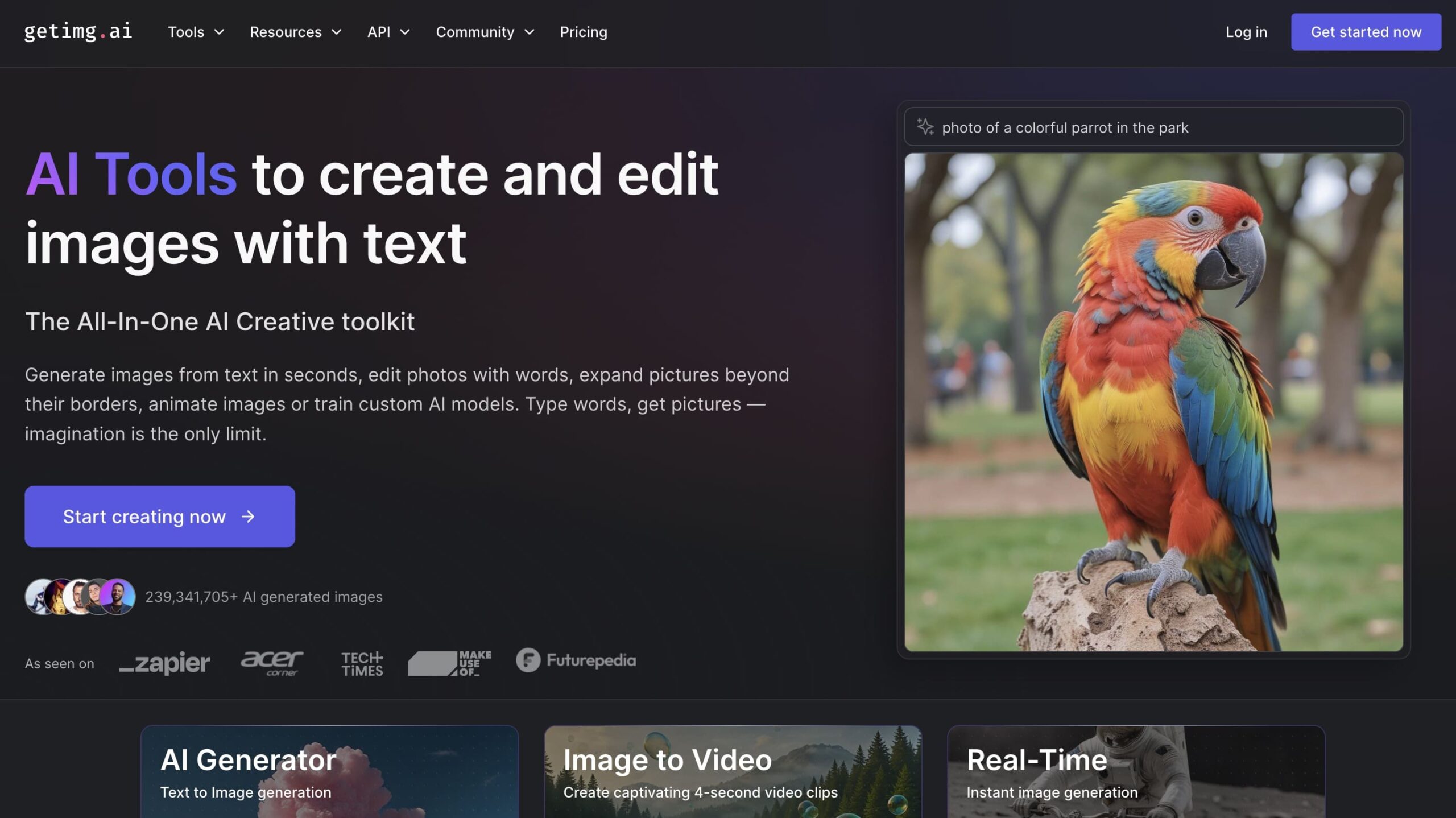Launching a podcast demands more than just great ideas—it requires clear, professional audio and video to engage listeners from the very first episode. Zencastr stands out as a remote podcast recording tool designed to make studio-quality podcast production accessible for both beginners and pros. Whether you’re new to hosting interviews or running a full-scale show, Zencastr provides an intuitive, browser-based platform that removes technical barriers.
- No complicated software installations
- Record from anywhere with your guests
- High-fidelity sound and crisp video, even on the free plan
With audio and video quality at the core of successful podcasts, Zencastr ensures creators never have to settle for less. By automating complex tasks and offering features that fit every skill level, it meets the needs of hobbyists and professionals alike. If you’re searching for an honest Zencastr review or want details on zencastr pricing, this guide breaks down everything you need to know about using zencastr.com for your next project.
What is Zencastr? An Overview
Zencastr stands out as a remote recording service specifically designed for podcasters seeking studio-quality results without complex setups. As an all-in-one, browser-based podcast tool, Zencastr eliminates the need for expensive hardware or software downloads. Podcasters can easily launch sessions directly from their web browser and start recording with guests anywhere in the world.
Key highlights:
- Multi-Guest Recording: Host interviews or roundtable discussions with multiple participants, all from different locations.
- Browser Compatibility: Works seamlessly on Chrome and Firefox browsers, supporting both macOS and Windows users.
- No Software Installation Required: Guests join with a simple link—no tech hurdles, no clunky installations.
This approach makes Zencastr an attractive option for both beginners starting their first show and experienced hosts managing high-profile interviews. With its streamlined workflow, even complex multi-track sessions become accessible to anyone aiming for professional-grade audio and video production.
Key Features of Zencastr
Studio-Quality Audio Recording
Separate Tracks for Each Participant
One of Zencastr’s standout features is its ability to record separate MP3 and WAV tracks for each participant. This ensures optimal audio quality during postproduction, as it allows podcasters to edit individual tracks without affecting others. For example, if one speaker’s audio contains background noise, it can be cleaned up without compromising the entire recording.
Postproduction Tools
- Leveler: This tool adjusts the volume levels across different tracks to maintain consistency throughout the podcast. It helps in preventing drastic changes in volume that can distract listeners.
- Noise Gate: By filtering out unwanted sounds, the noise gate feature enhances clarity. It removes low-level noise from silent parts of the recording, ensuring a cleaner listening experience.
- Cross Gate: The cross gate feature reduces echoes and overlapping sounds between tracks. This is particularly useful when participants speak over one another or when there’s background noise affecting multiple tracks.
These built-in postproduction tools are designed to streamline editing processes, making it easier for podcasters to produce professional-quality content without needing extensive technical knowledge.
Zencastr’s focus on high-quality audio recording aligns with the platform’s commitment to providing users with tools that enhance their podcasting experience significantly.
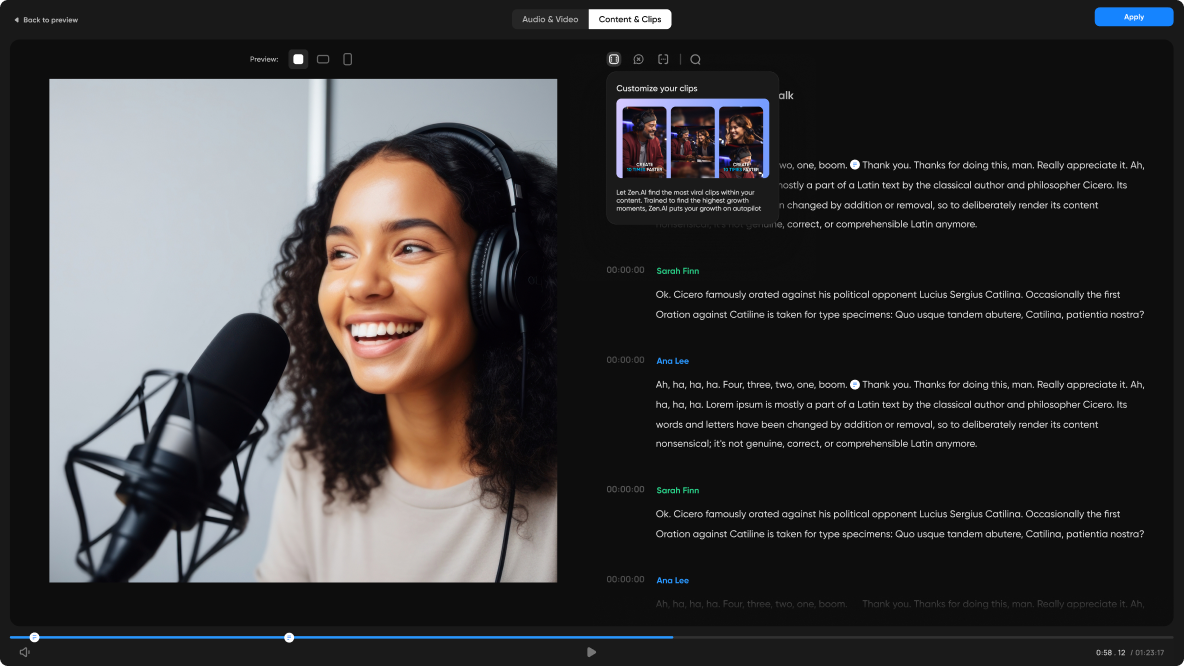
Built-in VoIP and Guest Communication Tools
Zencastr has a built-in VoIP communication system that allows hosts and guests to talk to each other in real time without using any third-party apps. This feature is particularly useful for remote podcast interviews, ensuring that voices are clear and match the separate MP3 and WAV tracks of the platform. The process is simple: guests just need to click on a link in their Chrome or Firefox browser to join, and everyone will be connected immediately.
Real-Time Communication for Seamless Interviews
With Zencastr’s integrated VoIP system, hosts and guests can have natural conversations during recording sessions. This eliminates the need for additional software or phone calls, making the interview experience more convenient for everyone involved.
Chat Feature for Efficient Coordination
In addition to the VoIP feature, Zencastr also offers a chat function that serves as a discreet communication channel. Hosts can send messages or share links with participants without disrupting the audio flow. This allows for smooth coordination and reduces the chances of miscommunication or interruptions during the podcast recording.
Positive Feedback from Users
Many Zencastr reviews mention these communication tools as essential for effectively managing podcasts with multiple guests. When all participants are kept informed and involved throughout the session, it becomes effortless to coordinate discussions and ensure a seamless podcasting experience.
Adding Music, Sound Effects, and Live Editing Capabilities
Enhance your podcast with intro/outro music and sound effects live during recordings using Zencastr’s intuitive interface. This feature allows users to integrate audio elements seamlessly, adding a professional touch without needing extensive postproduction work.
Professional Plan Preview:
- The live editing soundboard included in the Professional plan offers real-time audio manipulation. Users can trigger sound effects or music clips during recording sessions, ensuring precise timing and dynamic interaction.
- Separate MP3 and WAV tracks are produced for each participant, maintaining high audio quality throughout the process.
These tools are designed to elevate the listening experience, making your podcast more engaging and polished.
Automatic Uploads and Storage Integration with Dropbox
Zencastr features automatic uploading of recordings to Dropbox, ensuring easy access and secure backup after each session. This integration allows podcasters to manage their files effortlessly in the cloud, providing peace of mind that their audio content is safe and retrievable from anywhere.
Key points:
- Separate MP3 and WAV tracks: Zencastr saves recordings in high-quality formats, offering both MP3 and WAV tracks for versatile use in postproduction.
- Local storage requirements: During sessions, it’s crucial to have adequate local storage to guarantee smooth recording. Zencastr utilizes local storage temporarily before automatic uploading to Dropbox.
The seamless Dropbox integration is particularly advantageous for maintaining audio quality and ease of sharing files with collaborators. By leveraging cloud storage, podcasters can focus on creating content without worrying about data loss or manual upload processes.

Pricing Plans: Which One Is Right For You?
Zencastr offers a range of pricing plans designed for podcasters at every level, from casual creators to full-time professionals. Each plan comes with its own set of features and limitations, making it easier to find the right fit based on your podcasting needs and production frequency.
Hobbyist Plan: Free Tier with Limited Features
For those just starting or running smaller shows, the Hobbyist Plan presents an appealing entry point. This free tier provides essential tools without any upfront investment:
- Maximum of 2 Guests per Session
- Record interviews or co-hosted episodes with up to two remote participants. This setup is ideal for one-on-one conversations or simple dual-host formats.
- 8 Hours of Recording Per Month
- The free tier includes up to eight hours of recording time each month. This allocation supports most hobbyists who publish weekly episodes or occasional interviews.
- Separate Track Recording
- Each participant’s audio is captured on a separate track. Beginners can easily edit conversations and remove unwanted sounds without technical hassle.
- Basic Postproduction Tools
- Access to standard editing enhancements like noise reduction and basic leveling helps polish your recordings before publishing.
This plan serves as a risk-free way to explore Zencastr’s capabilities and workflow. Many new podcasters use the Hobbyist Plan while growing their audience and refining their production process.
“I started out using Zencastr’s free tier for my indie show—it was simple to invite guests, record remotely, and get good-quality audio without any tech headaches.” — Real user review
As your podcast grows or your needs become more demanding—such as requiring more guests per episode or seeking advanced editing features—Zencastr’s Professional Plan and upcoming Commercial Tiers offer expanded options and premium tools tailored for more ambitious productions.
Professional Plan: Unlimited Guests & Advanced Editing Tools
The Zencastr Professional plan unlocks the platform’s full potential for creators seeking flexibility and studio-level production. Key features include:
- Unlimited guests and recording time—ideal for panel discussions, interviews, or collaborative podcasts.
- Enhanced editing suite with advanced postproduction tools, such as automatic leveling, noise reduction, and customizable soundboards for live audio drops.
- High-definition video recording joins multitrack audio capabilities, supporting both video podcasts and repurposed content.
- Priority customer support streamlines troubleshooting and setup for busy production cycles.
Zencastr pricing plans like the Professional tier provide robust options for podcasters who have outgrown the basic free tier, ensuring seamless workflow from recording to editing.

Upcoming Commercial Tier Plans
Zencastr is set to introduce Commercial Tier Plans designed for larger teams and enterprises. These plans will offer:
- Enhanced Collaboration Tools: Features tailored for team-based podcast production.
- Unlimited Storage: Ensuring seamless access and backup of all recordings.
- Advanced Analytics: Detailed insights into audience engagement and episode performance.
These upcoming plans aim to cater to the needs of professional organizations requiring scalable solutions. This tier will complement the existing Hobbyist Plan and Professional Plan, providing a comprehensive suite of options under Zencastr pricing plans.
How Does Zencastr Measure Up Against Other Podcast Recording Tools?
User Feedback on Superior Audio Quality Compared to Zoom & Other Platforms
Podcasters often compare Zencastr with other popular remote recording tools like Zoom, especially regarding audio quality. User feedback consistently highlights that Zencastr offers superior audio quality. Here’s why:
- Separate Track Recording: Unlike Zoom, which mixes all participants into a single track, Zencastr records each participant separately. This ensures higher clarity and control during postproduction.
- Built-in Postproduction Tools: Features such as leveler, noise gate, and cross gate help enhance audio quality by reducing background noise and balancing audio levels.
Users appreciate these features as they significantly improve the final podcast’s sound quality. Here are some perspectives shared by podcasters:
“Switching to Zencastr from Zoom was a game-changer for our podcast. The separate tracks make editing so much easier, and the postproduction tools cut down on unwanted noise.” – John D., Podcaster
“We used to struggle with mixed audio tracks from Zoom. With Zencastr, our episodes sound much more professional thanks to its clean and clear audio recording capabilities.” – Sarah K., Podcast Host
Occasional Challenges Faced by Users (Lag/Echo Cancellation Issues)
Despite its strengths, some users encounter challenges when using Zencastr:
- Lag During Recording: While rare, occasional lag can disrupt the flow of conversation during recording sessions.
- Echo Cancellation: Although Zencastr includes echo cancellation features, certain setups may still experience issues that require manual adjustments.
Addressing these challenges often involves checking internet connection stability and experimenting with microphone settings. Users also share their experiences dealing with such issues:
“We had a few instances of lag using Zencastr, but adjusting our internet setup helped mitigate the problem.” – James P., Podcaster
“Echo cancellation didn’t always work perfectly for us. We found manually tweaking our mic settings improved our recordings.” – Emily R., Podcast Producer
These insights provide a balanced view of user experiences with Zencastr compared to other podcast recording tools like Zoom.
Occasional Challenges Faced by Users (Lag/Echo Cancellation Issues)
Despite Zencastr’s many strengths, users have reported occasional challenges. Some common issues include:
- Lag: Users sometimes experience a lag during recording sessions, which can disrupt the flow of conversation.
- Echo Cancellation: Echoes can occasionally be heard, especially if participants are not using high-quality microphones or headphones.
To mitigate these issues, users often recommend:
- Ensuring strong internet connections for all participants
- Using high-quality audio equipment
- Regularly updating browser and Zencastr software
These proactive steps can help reduce the likelihood of encountering these challenges.
Legal Protection Considerations When Using Zencastr For Remote Podcast Recording
Podcasting involves not only technical tools and creative ideas but also important legal responsibilities, especially when recording guests remotely. Zencastr, with its easy-to-use remote recording service, makes it simple to connect with people worldwide. However, podcasters should pay close attention to legal protection for themselves and their shows.

Why a Podcast Guest Release Form Matters
Inviting guests onto your podcast means sharing their voice, stories, and sometimes even their image (for video podcasts) with the world. A podcast guest release form is a crucial document that:
- Grants you permission to record, edit, and publish your guest’s contributions.
- Clarifies rights over the audio/video content, protecting your ability to use it for distribution, marketing, or monetization.
- Reduces risk of disputes about how the interview is used or edited after publication.
- Provides transparency and builds trust between you and your guests by outlining expectations.
Neglecting this step can result in takedown requests or legal claims—problems that can disrupt your podcast’s growth and reputation.
Implementing Guest Release Forms Efficiently
Zencastr doesn’t have a built-in guest release form feature (as of this Zencastr review), so podcasters need a smooth workflow to collect these forms before recording.
Consider these steps for a streamlined process:
- Prepare a Standardized Release FormUse templates from organizations like the Podcast Host or Creative Commons as a starting point.
- Include sections on rights granted, use of likeness/voice, compensation (if any), and permissions for promotional use.
- Send the Form Before RecordingEmail the form (PDF or digital signature version) when confirming the recording date.
- Many creators use tools like DocuSign or Google Forms for electronic signatures—this speeds up collection and keeps documentation organized.
- Remind Guests PolitelyAdd a reminder in confirmation emails or calendar invites:
“Please complete the attached guest release form before our session so we can focus on creating great content together.”
- Store Completed Forms SecurelySave signed documents in cloud storage linked to your podcast email account (Google Drive, Dropbox).
- Keep backup copies for each episode in case questions arise later.
- Mention Consent at Session StartSome hosts include an on-record verbal confirmation at the beginning of each session:
“Before we get started, do you consent to this recording for use on our podcast?”
This quick check adds another layer of clarity and reinforces trust—and can be helpful if written forms are overlooked.
Legal Protection: Peace of Mind While Creating
Remote recording platforms like Zencastr bring convenience and flexibility but don’t eliminate the need for good legal hygiene. Prioritizing guest release forms ensures your hard work isn’t derailed by legal complications down the road.
Podcasters using Zencastr can focus on what matters most—creating engaging conversations—knowing their content is legally protected. This consideration is essential whether you’re just starting out or running a seasoned show with high-profile guests.
Learn more here teckpo.com