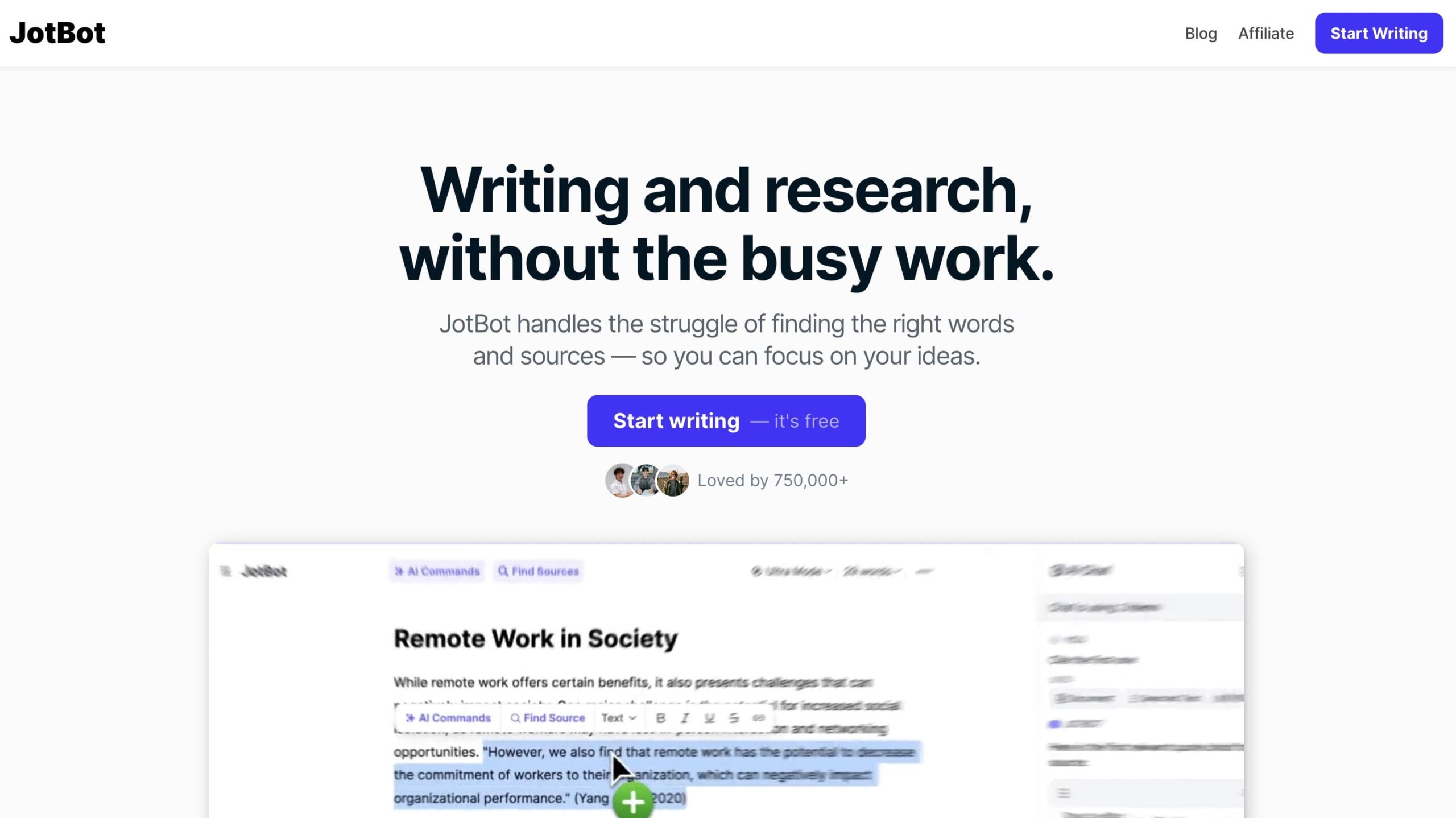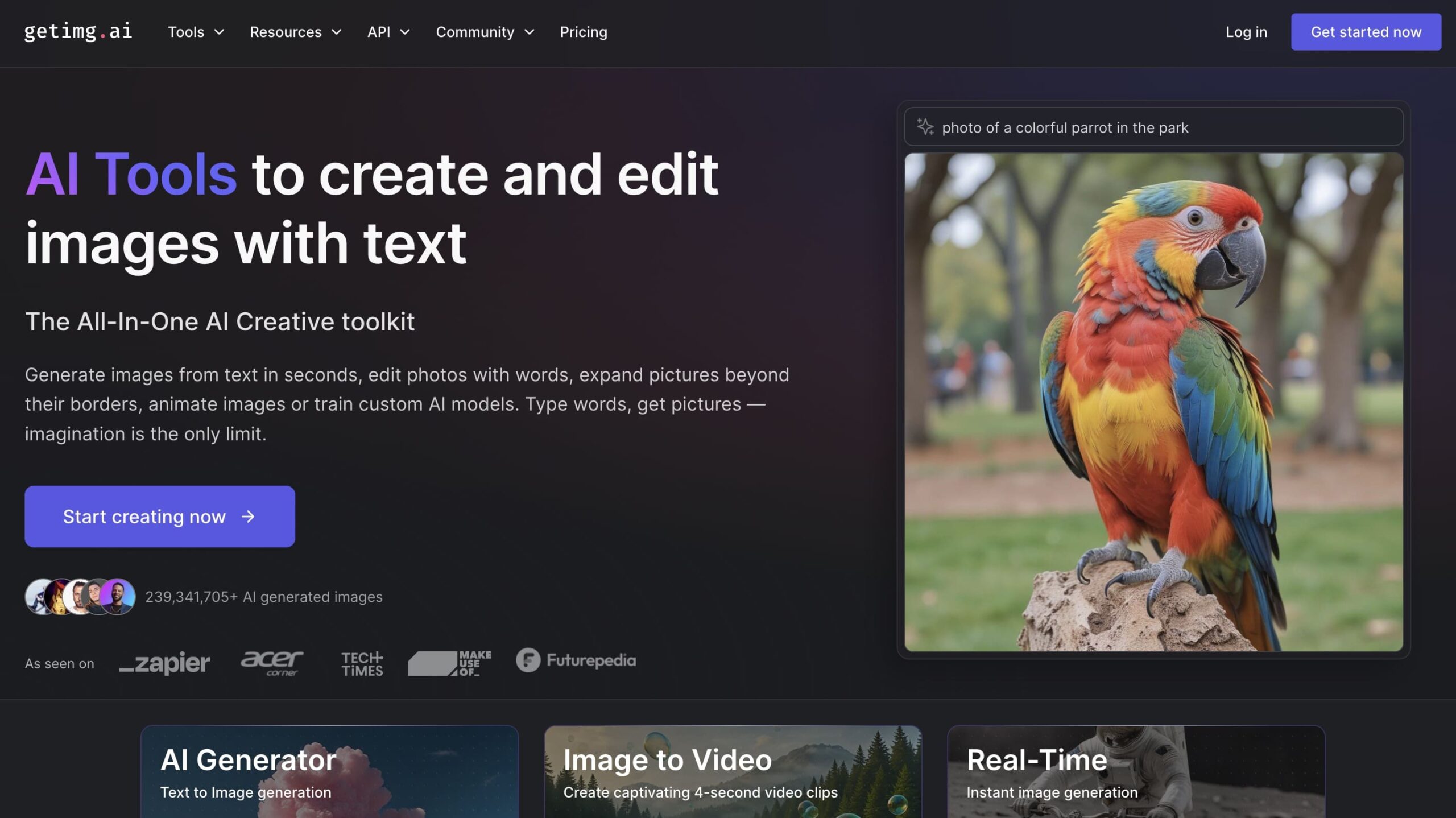Introduction
Meet the PLAUD Note, your new companion for capturing ideas on the fly. Designed as a wearable AI memory capsule, PLAUD is perfect whether you’re walking, working, or simply on the move. This revolutionary device makes it easy to record and organize thoughts without interrupting your flow.
In this article, discover five easy steps to maximize your experience with PLAUD devices. From diving into their innovative features to exploring user experiences and comparing them with other devices, we’ve got you covered.
Ready to revolutionize your note-taking game? Shop now or buy the PLAUD device from our recommended source.
1. Understanding the Features of PLAUD Devices
Exploring the features of PLAUD Note uncovers a world of possibilities for seamless note-taking and idea capturing. At the core, its voice recording and transcribing capabilities stand out. With the ability to transcribe spoken words into text instantly, it transforms how you capture thoughts during activities like meetings or brainstorming sessions.
The magic doesn’t stop at transcription. PLAUD’s advanced AI-based summarization takes lengthy notes and distills them into concise highlights, saving you time and effort. Plus, with its mind map generation, organizing your ideas visually becomes a breeze, making connections clearer and easier to navigate.
For tech enthusiasts, compatibility with MagSafe and Qi2 technology means improved recording quality. This ensures that every whisper is captured in pristine clarity, aligning with current tech standards for wireless charging and connectivity.
Dive deeper into the PLAUD app features to discover templates designed for various contexts—whether you’re documenting an interview or a personal project, PLAUD adapts to your needs. It’s this flexible and intuitive design that sets it apart in the realm of wearable AI memory capsules, offering a comprehensive toolkit for anyone on-the-go.

2. Setting Up Your PLAUD Device
Getting started with your PLAUD device is easy, and following these steps ensures you’ll be up and running in no time:
1. Download the PLAUD App
Go to your app store and search for the PLAUD app. Download and install it on your smartphone or tablet.
2. Pairing with the Device
Open the app and follow the instructions to pair your PLAUD device. Make sure Bluetooth is turned on your phone for smooth connectivity.
3. Initial Configuration
Once paired, set up your preferences within the app. Customize features like transcription preferences and summarization options according to your needs.
Accessories can enhance usability significantly:
- Lanyard & Wristband: Secure your device using a lanyard or wristband. This not only keeps it handy but also minimizes the risk of accidental drops.
For crystal-clear recordings, consider these tips:
- Optimize Microphone Sensitivity: Adjust the microphone settings within the app to suit different environments. Whether you’re in a busy office or a quiet room, setting the right sensitivity level ensures clear audio capture.
Once you’ve set everything up, you’re ready to dive into capturing those fleeting ideas effortlessly!
3. Utilizing Transcription and Summarization Features Effectively
PLAUD’s real-time transcription feature is a game-changer for professionals who juggle multiple tasks. Whether you’re transcribing interviews, capturing meeting notes, or brainstorming sessions, the PLAUD note recording device ensures you don’t miss a word.
How to Use Real-Time Transcription for Professional Applications
- Interviews & Meetings: Activate the transcription function during your interview or meeting. The device will transcribe spoken words into text in real-time, making it easy to keep up with fast-paced conversations.
- Brainstorming Sessions: Capture spontaneous ideas and discussions without interrupting the flow of creativity.By using the PLAUD note recording device’s real-time transcription feature, you can effortlessly capture the essence of brainstorming sessions. This allows for a more seamless creative process, as participants can freely express their thoughts without worrying about taking notes. The transcriptions can then be easily accessed and shared afterwards, ensuring that no ideas are lost in the process.
Best Practices for Recording Clear Audio
Ensuring high-quality audio is crucial for accurate transcription:
- Position Your Device Wisely: Place your PLAUD device close to the speaker but away from any background noise sources.
- Speak Clearly: Encourage clear enunciation among participants to improve transcription accuracy.
- Use Quality Accessories: Invest in accessories like lapel mics if needed for enhanced audio capture.
Overview of Templates in the PLAUD App
The PLAUD app offers various templates tailored to different contexts, helping you organize your transcripts efficiently:
- Meeting Notes Template: Focuses on action items, decisions, and key points.
- Interview Template: Highlights questions and responses clearly.
- Lecture Template: Structures content logically for educational purposes.
By embracing these features and best practices, you can fully harness the power of PLAUD’s transcription capabilities.
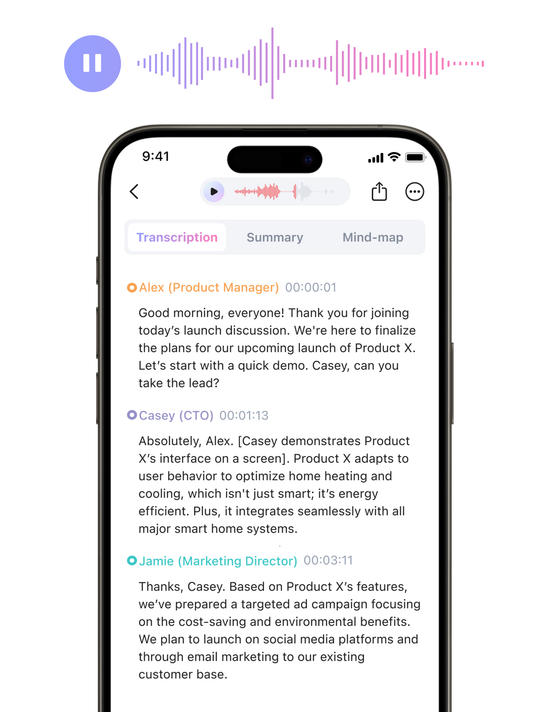
4. Exploring Pricing and Subscription Plans
Diving into the cost of owning a PLAUD Note, the initial investment stands at $159 USD. This price point reflects the advanced features and convenience of having an AI memory capsule at your fingertips.
Subscription Plans for Expanded Services
Beyond the base purchase, PLAUD offers subscription plans that grant access to expanded transcription services. These plans are designed to cater to varying user needs:
- Basic Plan: Ideal for light users who require occasional transcriptions.
- Pro Plan: Suitable for professionals needing frequent transcription services.
- Unlimited Plan: For those who engage in extensive recording and require unlimited transcription minutes.
These flexible options ensure you only pay for what you need, offering peace of mind with predictable costs.
Value Assessment
Investing in additional transcription minutes can significantly enhance productivity. Consider how often you record meetings, lectures, or personal notes and align your subscription choice with your usage patterns.
For instance, if you’re frequently on the go capturing thoughts and ideas, the Pro or Unlimited plan might provide the best value. Conversely, casual users may find the Basic plan sufficient for their needs.
Choosing the right plan not only optimizes your experience but also ensures you harness the full potential of your PLAUD device without unnecessary expenses. By selecting a subscription plan that aligns with your needs, you can unlock additional features such as automatic syncing across multiple devices and advanced editing capabilities. These services can greatly enhance your productivity and streamline your workflow.
Furthermore, PLAUD offers a 14-day free trial period for new users, allowing you to explore the platform’s offerings before committing to a subscription. This trial period is an excellent opportunity to test out the various features and determine which plan suits you best.
In conclusion, while the initial investment may seem significant, PLAUD’s pricing structure is designed to provide flexibility and cater to different usage levels. By carefully considering your requirements and exploring the available plans, you can maximize the benefits of PLAUD’s powerful transcription services while optimizing your investment.
5. Understanding User Experiences and Comparing with Other Devices
Ever wondered what others have to say about PLAUD Note? Diving into user testimonials, many highlight its efficiency and ease-of-use. Users rave about the seamless integration of voice-to-text capabilities, making it a favorite for professionals constantly on the go.
“Using PLAUD Note has changed how I record meetings. It’s like having a personal assistant!” – A satisfied user
When we compare transcription devices, traditional dictaphones often fall short in areas where PLAUD Note excels. While dictaphones handle basic recording tasks, PLAUD Note steps up with its AI-driven features – offering real-time transcription and summarization that cater to a variety of contexts.
Unique Selling Points:
- AI-Based Summarization: A standout feature that turns lengthy recordings into concise summaries.
- Wearable Design: Unlike bulky devices, PLAUD Note is wearable, ensuring you never miss capturing an idea.
- Compatibility with Modern Tech: Seamlessly works with MagSafe and Qi2 technology for enhanced recording quality.
Finding reviews of Plaud Note reveals that it’s not just another gadget; it’s a revolutionary tool in the world of note-taking. As we continue exploring, keep these insights in mind when considering your next tech investment.
Conclusion
Exploring all the features of PLAUD is like unlocking a treasure chest of productivity. Each function is designed to ensure you maximize your experience with PLAUD, from seamless voice capture to intuitive AI summarization.
Imagine the benefits of using PLAUD devices—capturing fleeting thoughts instantly, generating mind maps effortlessly, and transcribing notes on the go. These features not only enhance your workflow but also open up future possibilities in AI-powered note-taking solutions.
Feeling intrigued? There’s no better time than now to review PLAUD for yourself! Discover how this innovative device can transform your daily routine and boost your efficiency. Don’t miss out—shop now or buy the PLAUD device from our recommended source and experience the future of note-taking today!
Additionally, if you’re interested in exploring more about AI-powered solutions, you might want to check out this Ninja Chat review, which provides an ultimate guide to customer service live chat revolutionized by AI technology.
With the rapid advancements in AI technology, it’s no surprise that we’re witnessing a revolution in various aspects of our lives. From note-taking to customer service, AI-powered solutions are simplifying tasks and enhancing productivity. The PLAUD device is a prime example of this innovation, offering seamless note-taking capabilities that can truly transform your daily routine. And if you’re intrigued by AI’s impact on customer service, the Ninja Chat review provides valuable insights into how this technology is revolutionizing the way businesses interact with their customers.