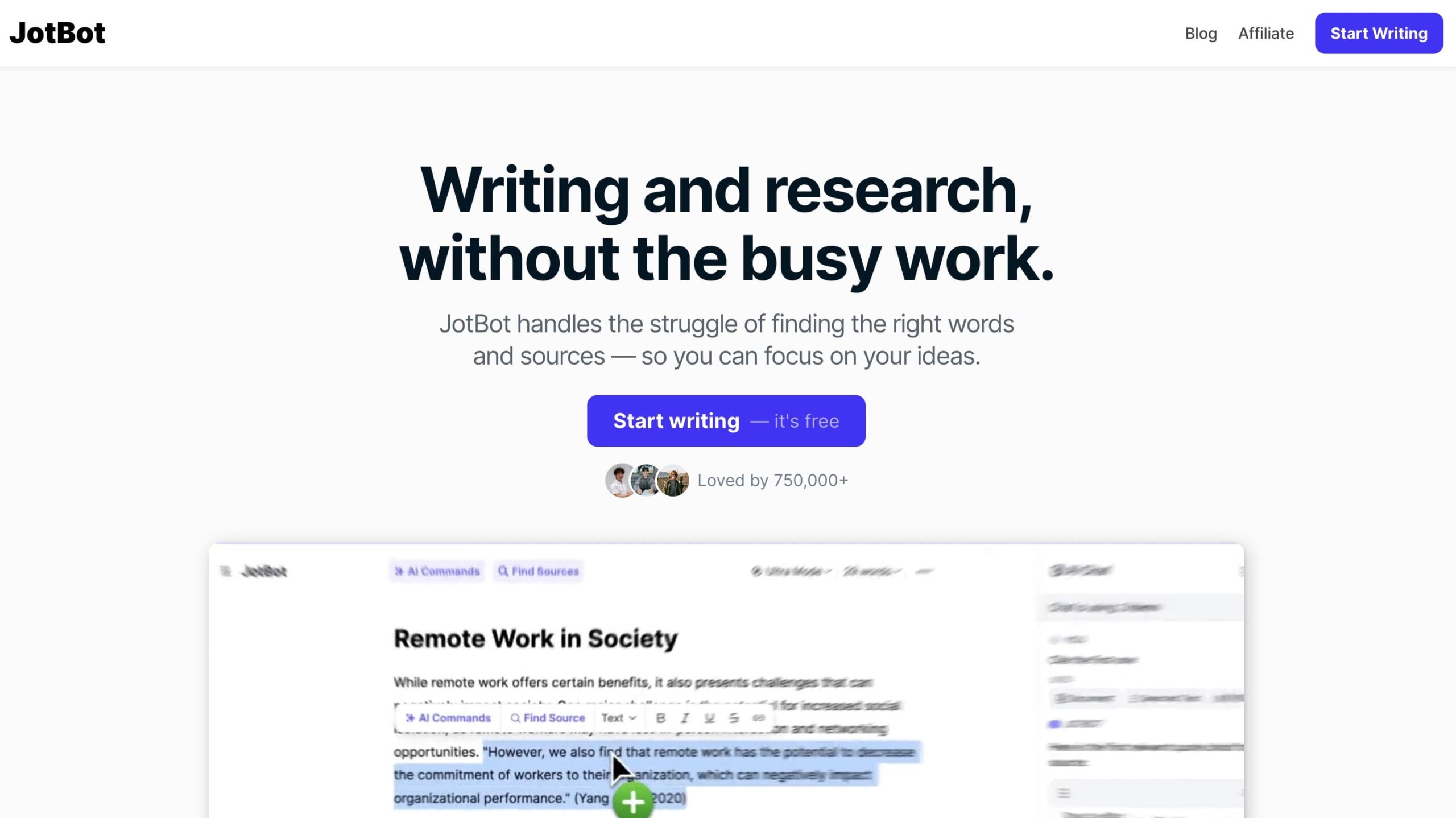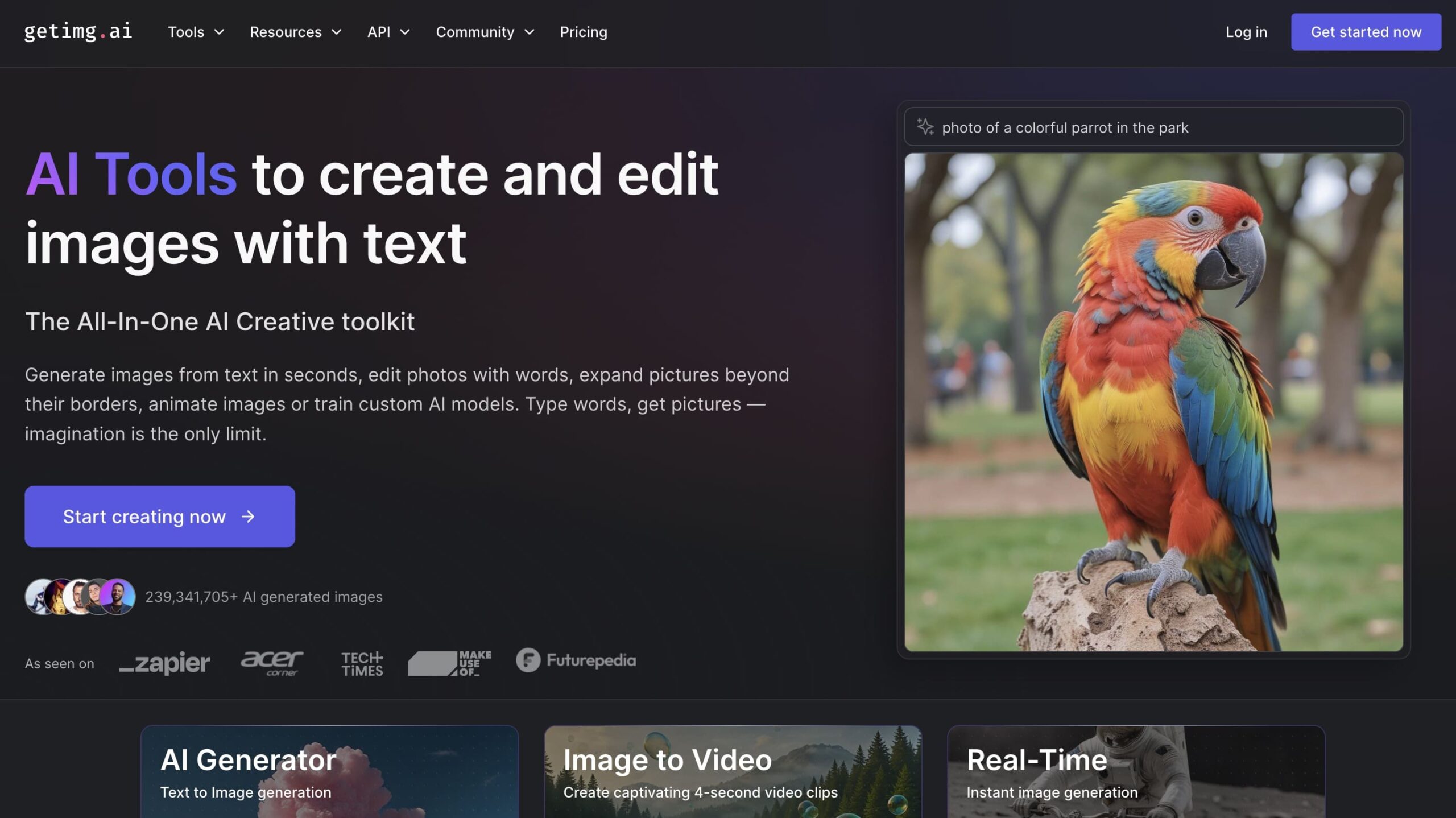Literature & Latte is a leading company in writing software, founded by British writer Keith Blount. They have transformed the way writers work with two innovative tools: Scrivener and Scapple.
Scrivener, known as the #1 novel & book writing software for writers, is an all-in-one writing application that helps authors:
- Organize complex manuscripts
- Manage research materials
- Track story elements
- Export in various formats
Scapple, on the other hand, is a flexible mind-mapping tool that allows writers to visually explore and connect their ideas without limitations.
These tools have gained popularity among different writing communities:
- Novelists crafting intricate narratives
- Academics developing research papers
- Screenwriters structuring scripts
- Journalists organizing investigative pieces
In this article, we will explore how Scrivener and Scapple work together to improve your writing process, simplify project management, and unleash your creative potential.
The Journey of Literature & Latte
Literature & Latte’s story began in Cornwall, England, where British writer Keith Blount crafted the first lines of code for Scrivener in 2004. His vision materialized into a company in 2006, driven by a simple goal: creating software that truly serves writers’ needs.
The company’s flagship product, Scrivener, emerged from public beta in 2006, marking the start of a transformative journey in writing software development:
- 2010: Release of Scrivener 2.0 with enhanced features
- 2013: Launch of Scrivener for iOS, enabling mobile writing
- 2017: Introduction of Scrivener 3.0 for macOS
- 2020: Windows users welcomed Scrivener 3
- 2024: Implementation of the $99 lifetime license
In 2011, Literature & Latte expanded its portfolio with Scapple, a mind-mapping tool designed to complement Scrivener’s structured environment with free-form brainstorming capabilities.
The company’s core values remain unchanged since its inception:
- Flexible software adapting to diverse writing styles
- Affordable pricing without subscription traps
- Direct customer engagement through forums
- Continuous improvement based on user feedback
Literature & Latte maintains its commitment to writers through active community engagement, educational partnerships, and sponsorship of events like NaNoWriMo. The small team, still led by Blount from their Cornwall base, continues to prioritize writer-focused development over rapid expansion.
Scrivener by Literature & Latte: A Writer’s Best Friend
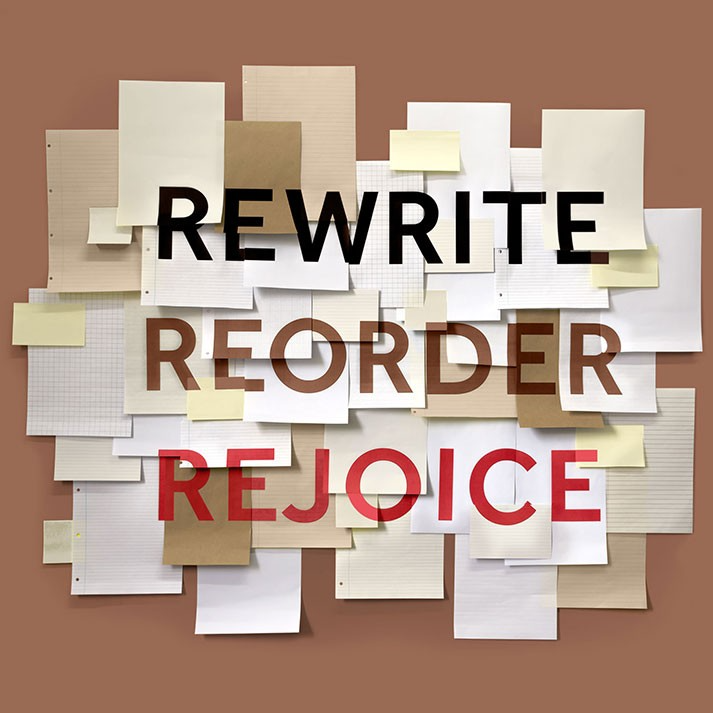
Scrivener is a powerful tool that helps writers organize their manuscripts, plan their stories, and access research materials all in one place. Here are some of the key features that make Scrivener an invaluable companion for writers:
1. Binder by Literature & Latte: Organize Your Manuscript
Scrivener’s Binder system allows writers to easily organize their manuscript using a hierarchical structure. This means you can create folders for chapters, scenes, character profiles, and research materials – just like a digital filing cabinet that reflects your creative process.
2. Corkboard: Visualize Your Plot
With the Corkboard feature, Scrivener takes traditional index card plotting to the next level. Each scene in your story becomes a virtual card where you can see a summary, status, and any additional information you want to include. What’s even better is that you can move these cards around to try out different ways of telling your story – whether you’re someone who likes to plan everything out or someone who discovers their story as they go along.
3. Outliner: Get an Overview of Your Project
The Outliner in Scrivener gives you a bird’s-eye view of your entire project. You can customize the columns to show important details like word count goals and progress, status updates, scene summaries, tags for specific information, and completion dates.
4. Research Integration: Keep Everything Within Reach
Writers often need reference materials while they work – whether it’s PDFs, web pages, images, or notes. Scrivener solves this problem with its seamless Research Integration feature. You can open these files side by side with your writing so that you can easily refer to them without having to switch between different apps or windows.
This integrated approach helps maintain your creative flow by making it convenient to access important reference materials right where you’re writing. Whether you need to copy down quotes, verify facts, or find inspiration from visuals – everything is just a click away in Scrivener.
Exploring Scapple’s Mind-Mapping Capabilities
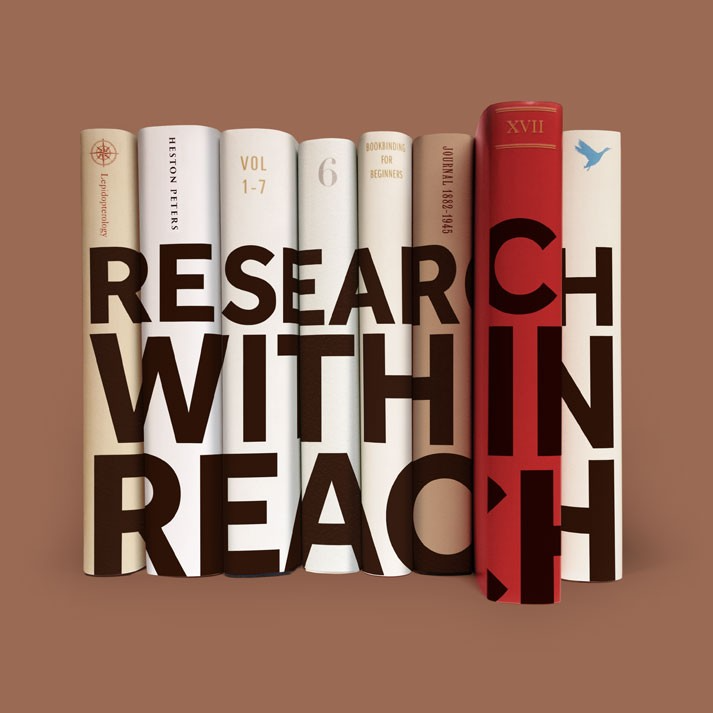
Scapple breaks free from traditional mind-mapping constraints with its innovative freeform canvas approach. Writers can place notes anywhere on the infinite workspace – a simple double-click creates a new note, ready for instant ideation. This unrestricted design mirrors the natural flow of creative thinking, letting ideas emerge organically without forced hierarchies or predetermined structures.
Connection Capabilities
The true power of Scapple lies in its connection capabilities:
- Direct Lines: Draw straight connections between related concepts
- Curved Arrows: Indicate flow or progression between ideas
- Dashed Lines: Suggest tentative or potential relationships
- Multiple Links: Connect single notes to multiple concepts
Note Customization
Note customization enhances visual organization through:
- Text formatting (bold, italic, underline)
- Background colors for theme-based grouping
- Font styles and sizes for emphasis
- Image integration for visual reference
Flexibility in Idea Arrangement
Writers can drag notes across the canvas to experiment with different idea arrangements. The ability to stack, group, and rearrange notes helps writers discover unexpected connections and storyline possibilities. This flexibility proves invaluable during early story development, character relationship mapping, and plot structure visualization.
Minimalist Interface for Focused Creativity
Scapple’s minimalist interface keeps the focus on idea generation while offering powerful visualization tools. The canvas automatically expands as ideas grow, ensuring writers never run out of space to explore new creative directions.
Seamless Integration Across Platforms
Scrivener’s availability on multiple platforms allows writers to stay in their creative zone, no matter what device or operating system they’re using. The software works smoothly on:
- macOS – The main version with all features fully implemented
- Windows – Complete feature compatibility with the recent 3.0 update
- iOS – Mobile companion app for writing while on the move
Writers can easily switch between devices thanks to reliable cloud synchronization options. The integration with popular cloud services creates a cohesive writing environment:
- Dropbox Sync
- Instant project updates
- Automatic resolution of conflicts
- Protection of version history
- iCloud Support
- Native integration with iOS and macOS
- Background syncing
- Access to projects even without an internet connection
The Windows version had some initial development hurdles, but Literature & Latte’s commitment to ensuring all platforms are equal led to major improvements. The 3.0 update brought Windows users the same powerful features that macOS users have, such as the advanced compiler and improved interface.
For iOS users, the mobile app offers a simplified writing experience with essential Scrivener functions. Writers can jot down ideas, make changes to drafts, and rearrange content directly from their iPads or iPhones. The app keeps the project structure intact while sending updates back to desktop versions.
User Experience and Community Feedback
Literature & Latte’s dedication to user satisfaction shines through their 4.5/5 rating on Trustpilot. Users praise Scrivener’s intuitive interface and robust feature set:
“Scrivener transformed my writing process. The software’s organization tools helped me complete my first novel.” – Sarah M., Published Author
The company’s customer support team receives high marks for:
- Quick response times
- Detailed troubleshooting guidance
- Personalized solutions for specific writing challenges
Literature & Latte’s active forum presence sets them apart from other writing software providers. Their team regularly shares valuable insights on different writing approaches, from structured plotting to discovery writing (“pantsing”). Users benefit from direct engagement with developers who understand both the technical and creative aspects of writing.
The community forums serve as a knowledge hub where writers exchange templates, workflows, and success stories. This collaborative environment helps users maximize Scrivener’s capabilities while building connections with fellow writers.
Pricing Models and Licensing Information
Literature & Latte’s commitment to writer-friendly pricing shines through their lifetime license model. The company’s $99 USD lifetime license grants users unlimited access to Scrivener across macOS, Windows, and iOS platforms – a strategic departure from industry-standard subscription models.
Key License Benefits:
- One-time purchase for permanent access
- Cross-platform compatibility
- Free updates within major versions
- 30-day free trial period
Students and educators receive special consideration through Literature & Latte’s educational pricing program:
- 25% discount for verified academic users
- Bulk licensing options for educational institutions
- Extended trial periods for academic evaluation
The pricing structure reflects Literature & Latte’s dedication to accessibility. A single purchase unlocks the full potential of Scrivener’s comprehensive writing environment, making professional-grade writing tools available to authors at every career stage. The company’s transparent pricing policy eliminates recurring fees, allowing writers to focus on their craft without subscription anxiety.
Practical Tips to Maximize Productivity Using Scrivener & Scapple
Start your journey with active trial exploration:
- Test Scrivener’s 30-day free trial – count only the days you actually use the software
- Experiment with Scapple’s unlimited trial period for 30 non-consecutive uses
- Create a small test project to learn core features without feeling overwhelmed
Optimize Your Novel Planning Workflow:
- Launch Scapple to brainstorm initial story concepts
- Create character relationship maps
- Export your mind maps directly into Scrivener’s research folder
- Use the Binder to organize these exported maps alongside your manuscript
Research Management Strategies:
- Set up dedicated research folders in Scrivener’s Binder
- Import PDFs, images, and web pages directly into your project
- Split-screen view allows simultaneous access to research materials while writing
- Tag research items with keywords for quick retrieval
- Create Collections for theme-specific research materials
Quick-Access Features:
- Pin frequently used documents to Favorites
- Use Quick Search to locate specific research items
- Customize your toolbar with most-used features
- Set up project targets to track daily writing progress
Conclusion
Scrivener and Scapple are powerful tools that can greatly benefit any writer. These applications make it easier to handle complex writing projects, turning them into enjoyable and creative tasks. Literature & Latte, the company behind these tools, shows its commitment through regular software updates and active support from the community.
The combination of Scrivener’s strong organizational features and Scapple’s flexible brainstorming capabilities creates an ideal environment for writers. Whether you’re working on a novel, academic paper, or screenplay, you can trust that these tools will adapt to your specific creative process.
Don’t hesitate – try out Scrivener and Scapple today by signing up for their free trials. Join a vibrant community of writers who have unlocked their true creative potential with these applications.
Check it out here: teckpo.com